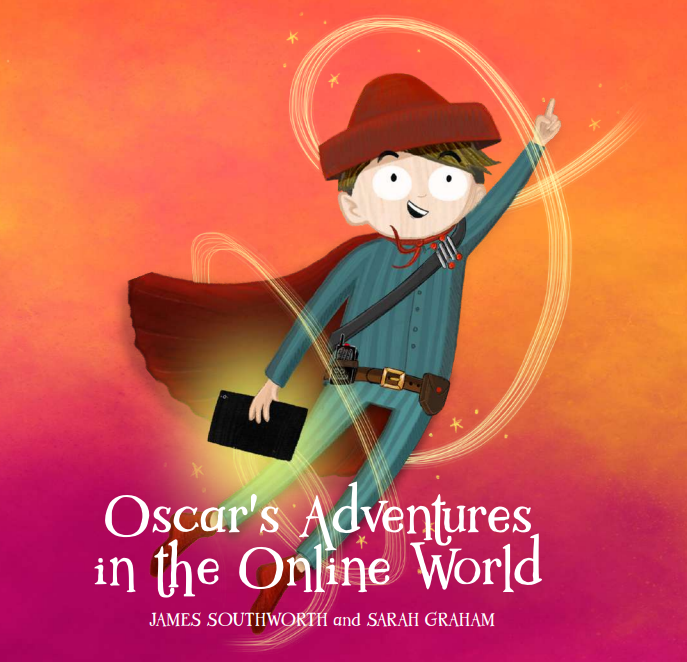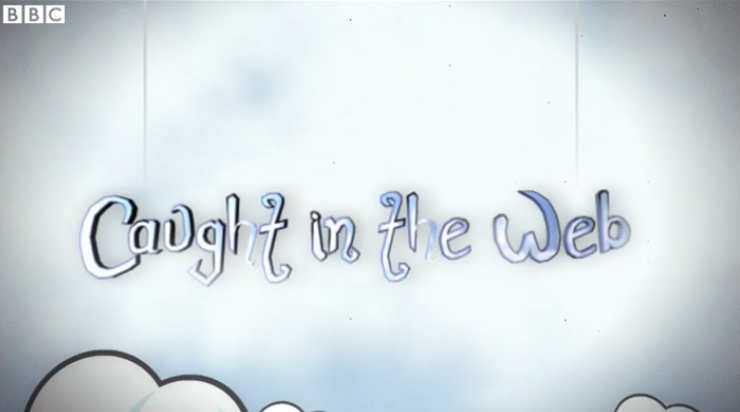The internet and ever emerging technologies have changed our lives drastically. As parents and carers, there is a whole new world of possibility and also of risk to be aware of. Keeping your children safe is a huge responsibility, to help you be the very best parents you can be here are some simple things you can do to keep up with what your child is doing online and ensure that they are keeping themselves safe.
Parents Online Safety Workshop
To help parents better understand the world of Online Safety, our Year 6 pupils (with a little help from their teachers) created and delivered a presentation to our school community.
They were happy to share their presentation slides with you here.
One of the most precarious online areas for Upper Key Stage 2, and for children joining KS3, remains WhatsApp (it is intertesting to note that the legal minimum age requirement is 13). If you permit your child to use the platform before they are 13, then it becomes vitla that you have correct parental controls set.
Year 6 also shared some vital information about to how set these controls.
Oscar's Adventures In The Online World
"Oscar’s Adventures in the Online World" has been written by James Southworth and Sarah Graham for National Online Safety. It was created to help children understand what it takes to stay safe in the online world. It can be used as a story book at home. All you need is a hint of adventure to open up endless hours of wonder and excitement, while learning how to make safer decisions when using the internet. Discuss the story with your child and help Oscar make the right decisions so he can avoid dangers on his journey through the online world.
TOP TIPS
Talk to your child about what they’re up to online. Be a part of their online life; involve the whole family and show an interest. Find out what sites they visit and what they love about them, if they know you understand they are more likely to come to you if they have any problems.
- Watch Thinkuknow films and cartoons with your child. The Thinkuknow site has films, games and advice for children from five all the way to 16.
- Encourage your child to go online and explore! There is a wealth of age-appropriate sites online for your children.
- Encourage them to use sites which are fun, educational and that will help them to develop online skills.
- Keep up-to-date with your child’s development online. Children grow up fast and they will be growing in confidence and learning new skills daily. It’s important that as your child learns more, so do you.
- Set boundaries in the online world just as you would in the real world. Think about what they might see, what they share, who they talk to and how long they spend online. It is important to discuss boundaries at a young age to develop the tools and skills children need to enjoy their time online.
- Keep all equipment that connects to the internet in a family space. For children of this age, it is important to keep internet use in family areas so you can see the sites your child is using and be there for them if they stumble across something they don’t want to see.
- Know what connects to the internet and how. Nowadays even the TV connects to the internet. Make sure you’re aware of which devices that your child uses connect to the internet, such as their phone or games console. Also, find out how they are accessing the internet – is it your connection, or a neighbour’s wifi? This will affect whether the safety setting you set are being applied.
- Use parental controls on devices that link to the internet, such as the TV, laptops, computers, games consoles and mobile phones. Parental controls are not just about locking and blocking, they are a tool to help you set appropriate boundaries as your child grows and develops. They are not the answer to your child’s online safety, but they are a good start and they are not as difficult to install as you might think. Service providers are working hard to make them simple, effective and user friendly. Click here to find your service provider and learn how to set your controls.
This NSPCC link provides excellent information on the age restrictions and expert guidance on the risk of apps and websites children may be using.
We are here to help at school if you need it!
In addition to our online safety newsletters, please see the 'What Parents Need To Know..." guides on the right. By clicking on these you will be able to view download a parents guide to help you better protect your child. These give information about a variety of social media platforms and are full of advice for parents about how to keep children safe online.
Caught in the web...
Caught in the Web is a Newsround special programme all about staying safe on the internet. The show, which is voiced by David Tennant, tells the story of a girl called Lost Princess, who gets into danger after meeting someone in a chatroom. It also has many tips on how to be safe, and case studies of children with real-life experiences of how things can go wrong.
Click here to visit the BBC Newsround web page
Simon Aston - West and North Northamptonshire Council Online Safety and Wellbeing Advisor

We are delighted to work closely with Simon and invite him in to work with pupils, staff and parents. Simon always has excellent and timely advice to help keep our children safe online. You can keep up to date with Simon and the fantastic advice he gives on his X (formerly known as Twitter) or Instagram accounts - @NCCcybersafe; or on his YouTube channel which you can visiting by clicking here.
Follow the National Online Safety twitter account - @natonlinesafety or joining their website for lots more updates - see below for details.
Here are more links to help you to keep your child safe online.
 |
Thinkuknow is the education programme from CEOP, a UK organisation which protects children both online and offline. |
|
|
National Online Safety is a website that provides lot of resources for schools and parents to help keep children safe online. There are free membership options which give you access to really useful and updated parent guides. |
 |
CEOP works with child protection partners across the UK and overseas to identify the main threats to children, and coordinates activity against these threats to bring offenders to account. |
 |
The UK Safer Internet Centre is a partnership of three leading charities with a mission to make the internet a better place for children and young people. It has created a comprehensive list of safety features for a range of popular social networks. You can find out more by going to their Social Media Guides. |
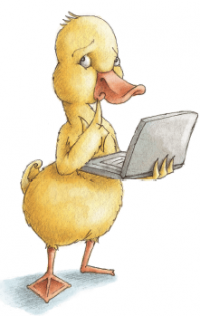 |
The Digiduck® collection has been created to help parents and teachers educate children aged 3 - 7 about how to be a good friend online. Help arrives just in time for Digiduck® when faced with a difficult decision! Follow Digiduck® and his pals in this story of friendship and responsibility online. Read his story here. |
 |
The internet is a fantastic place for children to learn, create and have fun, but they may occasionally have to deal with a variety of sometimes challenging issues. These might include cyberbullying, along with various others. But there are positive things you can do to equip yourself and your child, and support them in resolving any issue they may face. Visit this website to find out more. |
 |
Brought to you by Vodafone, Digital Parenting helps you to get more involved with the technology that young people enjoy. Whether you’re a parent, a carer, a teacher or a child, it's all about building children’s confidence and resilience so that they get the very best out of the fast-moving, awe-inspiring, sometimes-overwhelming digital world. Help and advice for families in a digital world. |
 |
On this page you will find a selection of Know IT All resources from Childnet. Childnet’s mission is to work in partnership with others around the world to help make the internet a great and safe place for children. |
 |
Parent Info is a collaboration between Parent Zone and NCA-CEOP, providing support and guidance for parents from leading experts and organisations. |
 |
BBC Webwise offers online safety for parents - Help your child keep safe online. |
Online Safety Documents
Online Safety Newsletters
Online Safety Guides